အသစ်ထွက်ရှိလာသည့် Yoma Bank mobile banking application Update ပြုလုပ်ခြင်းနှင့် Activation လုပ်ဆောင်ပုံ
1 Min Read
Yoma Bank mobile banking application ကိုဘယ်လို Update ပြုလုပ်မလဲ?
Yoma Bank mobile banking application အသုံးပြုသူများအနေဖြင့် application ကို update ပြုလုပ်မည်ဆိုပါက Android အသုံးပြုသူများအတွက် version 2.0.2 ကို(Google Play Store နှင့် Huawei play store) တို့မှ လည်းကောင်း၊ iOS အသုံးပြုသူများအနေဖြင့် version 2.0.2 ကို (app store) မှလည်းကောင်း Update version ကိုရယူနိုင်ပါသည်။
Yoma Bank mobile banking application အတွက် Activation ပြုလုပ်ရန် လိုအပ်ပါက Update ပြုလုပ်ရာတွင် အခက်အခဲ တစ်စုံတစ်ရာကြောင့် application ကို Activation ပြန်လည်လုပ်ဆောင်ရန် လိုအပ်ပါက အောက်ဖော်ပြပါအဆင့်အများအတိုင်း ဆောင်ရွက်နိုင်ပါသည်။
၁) ပထမဦးဆုံး https://resetform.yomabank.com/ တွင် SMART account ဖွင့်စဉ်က ဖောင်ဖြည့်သွင်းခဲ့သည့် အမည်၊ ဖုန်းနံပါတ်၊ မှတ်ပုံတင်နံပါတ်၊ မွေးနေ့၊ SMART MPU card ပေါ်မှ ဂဏန်းဆယ့်ခြောက်လုံး စသည်တို့ကို ဖြည့်သွင်းရပါမည်
၂) ဖြည့်သွင်းပြီး ၂၄ နာရီအတွင်း Log in ID နှင့် Password ကို ဖုန်းထဲသို့ SMS ပို့ပေးသွားမည်ဖြစ်သည်။
၃) ရရှိလာသည့် LoginID နှင့် ပထမဦးဆုံး login ဝင်ပြီး လျှင် Password ချိန်းရန် နေရာသို့ရောက်ရှိလာမည်ဖြစ်သည်။
Old password နေရာတွင် ဒုတိယအကြိမ်က လက်ခံရရှိသည့် SMS မှ password ကိုသာပြန်လည်ဖြည့်သွင်းရပါမည်။
New Password သတ်မှတ်ချက်အနေဖြင့်
– အနည်းဆုံး password စာလုံးအရေအတွက် ၈ လုံးမှ အများဆုံး ၁၆ လုံးရှိရပါမည်။
– စာလုံးအကြီး အနည်းဆုံး ၂ လုံးပါဝင်ရပါမည်။ ဥပမာ – ABCD
– အနည်းဆုံး ကိန်းဂဏန်း ၃ လုံးပါဝင်ရပါမည်။ ဥပမာ – 1234
– အနည်းဆုံး အထူးပြုအက္ခရာ၃ လုံးပါဝင်ရပါမည်။ ဥပမာ – !@#$
အထက်ပါ အချက်များပြည့်စုံမှ password အသစ်သတ်မှတ်ချက်ပြည့်စုံမည်ဖြစ်ပါသည်။
၄) Password change ပြီးပါက OTP ဖြည့်ရမည့်နေရာသို့ ရောက်ရှိမည်ဖြစ်ပြီး ဖုန်းထဲသို့ OTP sms နောက်တစ်စောင်ထပ်မံရောက်ရှိလာမည်ဖြစ်သည်။
၅) လက်ခံရရှိသည့် OTP ဖြင့် activate ပြုလုပ်ပြီးပါက Yoma Bank mobile banking application အား စတင်အသုံးပြုနိုင်ပြီဖြစ်ပါသည်။
( အထူးသတိပြုရန်မှာ Customer များအနေဖြင့် မိမိ၏ ID နှင့် password များကို အခြားသူများအား လုံးဝ (လုံးဝ) အသိပေးခြင်း မပြုလုပ်ကြပါရန် ပန်ကြားအပ်ပါသည်။ )
Update ပြုလုပ်ခြင်းနှင့် Activation အတွက် အခက်အခဲကြုံပါက
အခက်အခဲတစ်စုံတစ်ရာရှိပါက Yoma Bank facebook messenger (Blue Mark အမှတ်အသားပါရှိသော)၊ Yoma Bank call center နံပါတ် ၀၉၇ ၉၆၆၂ ၉၆၆၂ နှင့် နီးစပ်ရာဘဏ်ခွဲများသို့သွားရောက်ပြီး အကူအညီ ရယူနိုင်ပါသည်။
လတ်တလောတွင် လာရောက်မေးမြန်းသူ customer အရေအတွက်များပြားသည့်အတွက် Yoma Bank call center နှင့် Yoma Bank Official Facebook Page Messenger တို့တွင် ပုံမှန်ထက် စောင့်ဆိုင်းရသည့်အချိန် ကြန့်ကြာမှုများ ရှိနေနိုင်ကြောင်း Customer များအား အသိပေးအပ်ပါသည်။
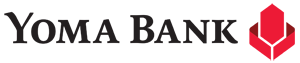
 BizSpace Portal
BizSpace Portal SMART Credit Business Portal
SMART Credit Business Portal Payroll Portal
Payroll Portal Supply Chain Financing
Supply Chain Financing HP Dealer Portal
HP Dealer Portal

