Featured
products and
services
 USD
USD EUR
EUR SGD
SGDCards


62
ATMs
85
Branches
FAQS



Tips for the things to be aware in online banking Get help
Please go to the nearest Yoma Bank branch and do not forget to bring NRC/Passport.
If you have any issue, please check here or contact Yoma Bank 24/7 Customer Care Center 9662 or 097 9662 9662.